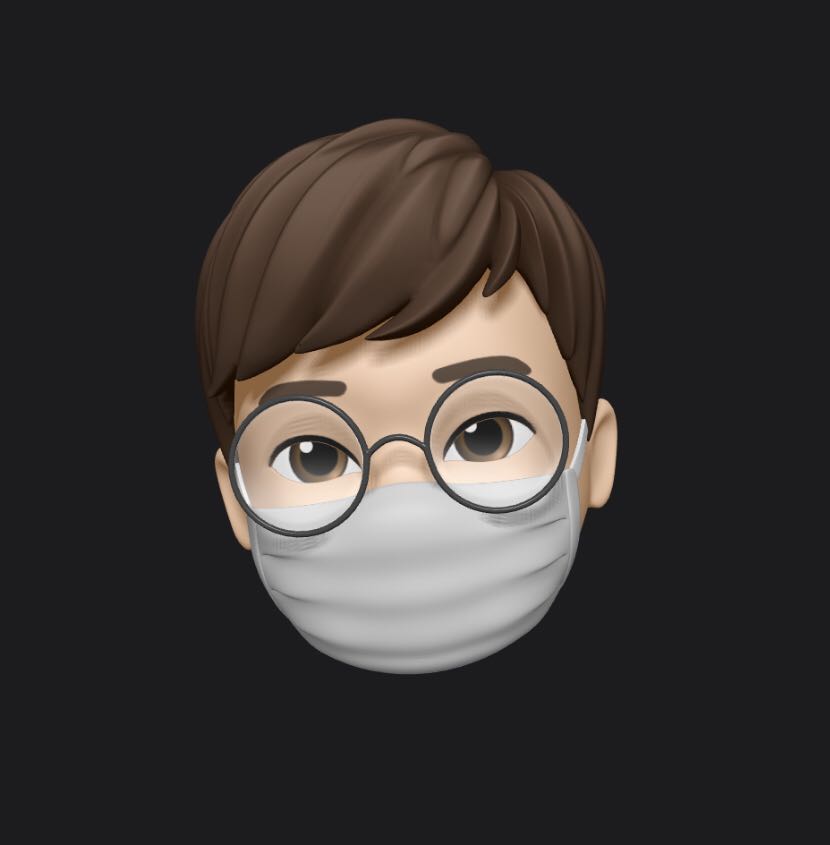728x90
음식 추천 서비스 구현을 위한 개발을 시작했다. 또 막상 보니 JS 할 게 별로 없어서 그냥 HTML/CSS만 하게됐는데.. 뭐 서비스를 내기 위한 팀프로젝트를 한다는 것에 의미가 있는 거니까 열심히 하려고 한다. ㅎㅎ
코드 자체는 어렵지가 않다. 원래 알던 거니까 .. 근데 문제는, JS 코드가 너무 불필요하게 길다. 음.. 빠르게 만들 필요가 있는 건 아니라서 좀 더 고민을 하려고 했는데, 그냥 귀찮아서 이미지 각각에 id를 박고 onclick했을 때 function을 실행하도록 했다. 이미지가 15개라 함수도 15개를 만들었다. 심지어 눌렀을 때 바뀌어야 할 이미지는 아직 팀원이 보내주지 않아서.. 없다. ㅋㅋ 아 ,, 만들고 나니 일단은 귀찮아서 이러고 말았지만, 나중에 꼭 리팩토링을 해야겠다고 생각했다.
<!DOCTYPE html>
<html lang="ko">
<head>
<meta charset="UTF-8" />
<title>Mobile Coding</title>
<meta
name="viewport"
content="width=device-width,initial-scale=1.0,minimum-scale=1.0,maximum-scale=1.0, user-scalable=no"
/>
<!-- 숫자인식,메일주소,지도상의 주소링크 막기 -->
<meta
name="format-detection"
content="telephone=no, address=no, email=no"
/>
<!-- 북마크 추가시 바탕화면에서 볼수있는 아이콘 이미지(png저장) -->
<link rel="apple-touch-icon" href="이미지경로.png" />
<link rel=“stylesheet” href=“https://use.typekit.net/hgf0iyy.css”>
<link rel="stylesheet" href="css/styles.css" />
</head>
<style>
body {
color: #111111;
}
#title {
margin-top: 70px;
}
#title > h1 {
font-size: 36px;
text-align: center;
margin-bottom: 13px;
}
#title > h2 {
font-size: 12px;
text-align: center;
color: #646464;
margin-bottom: 36px;
}
#grid1,
#grid2,
#grid3,
#grid4,
#grid5,
#price-grid {
display: flex;
flex-direction: row;
justify-content: center;
margin-bottom: 30px;
}
#grid-container > h2 {
font-size: 12px;
}
#korean,
#japanese,
#chicken,
#pig,
#pisces {
margin-right: 10px;
}
#chinese,
#western,
#pig,
#cow,
#vegan {
margin-left: 10px;
}
#result {
background-color: black;
}
</style>
<body>
<div id="title">
<h1>custom</h1>
<h2>원하는 것을 고르면 알아서 추천해주는 맞춤 추천</h2>
</div>
<div id="grid-container">
<div id="grid1">
<div id="korean">
<img id="img1" onclick="changeImage1()" src="images/한식.png" />
<h2 style="font-size: 12px; text-align: center; margin-top: 5px">
한식
</h2>
</div>
<div id="chinese">
<img id="img2" onclick="changeImage2()" src="images/중식.png" />
<h2 style="font-size: 12px; text-align: center; margin-top: 5px">
중식
</h2>
</div>
</div>
<div id="grid2">
<div id="japanese">
<img id="img3" onclick="changeImage3()" src="images/일식.png" />
<h2 style="font-size: 12px; text-align: center; margin-top: 5px">
일식
</h2>
</div>
<div id="western">
<img id="img4" onclick="changeImage4()" src="images/양식.png" />
<h2 style="font-size: 12px; text-align: center; margin-top: 5px">
양식
</h2>
</div>
</div>
<div id="grid3">
<div id="world" style="margin-right: 50px">
<img id="img5" onclick="changeImage5()" src="images/세계음식.png" />
<h2 style="font-size: 12px; text-align: center; margin-top: 5px">
세계음식
</h2>
</div>
<div id="etc" style="margin-left: 50px">
<img id="img6" onclick="changeImage6()" src="images/기타음식.png" />
<h2 style="font-size: 12px; text-align: center; margin-top: 5px">
기타
</h2>
</div>
</div>
<div id="grid4">
<div id="chicken">
<img id="img7" onclick="changeImage7()" src="images/닭고기.png" />
<h2 style="font-size: 12px; text-align: center; margin-top: 5px">
닭고기
</h2>
</div>
<div id="pig">
<img
id="img8"
onclick="changeImage8()"
src="images/돼지고기.png"
style="width: 75px"
/>
<h2 style="font-size: 12px; text-align: center; margin-top: 5px">
돼지고기
</h2>
</div>
<div id="cow">
<img id="img9" onclick="changeImage9()" src="images/소고기.png" />
<h2 style="font-size: 12px; text-align: center; margin-top: 5px">
소고기
</h2>
</div>
</div>
<div id="grid5">
<div id="pisces">
<img id="img10" onclick="changeImage10()" src="images/해산물.png" />
<h2 style="font-size: 12px; text-align: center; margin-top: 5px">
어류
</h2>
</div>
<div id="vegan">
<img id="img11" onclick="changeImage11()" src="images/비건.png" />
<h2 style="font-size: 12px; text-align: center; margin-top: 5px">
비건
</h2>
</div>
</div>
<div id="price-grid">
<div id="under1">
<img
id="img12"
onclick="changeImage12()"
src="images/1만원이하.png"
/>
<h2 style="font-size: 12px; text-align: center; margin-top: 5px">
1만원 미만
</h2>
</div>
<div id="1to2">
<img
id="img13"
onclick="changeImage13()"
src="images/1만원이상.png"
/>
<h2 style="font-size: 12px; text-align: center; margin-top: 5px">
1~2만원
</h2>
</div>
<div id="2to3">
<img id="img14" onclick="changeImage14()" src="images/2만원.png" />
<h2 style="font-size: 12px; text-align: center; margin-top: 5px">
2~3만원
</h2>
</div>
<div id="over3">
<img
id="img15"
onclick="changeImage15()"
src="images/3만원이상.png"
/>
<h2 style="font-size: 12px; text-align: center; margin-top: 5px">
3만원 이상
</h2>
</div>
</div>
</div>
<div id="result">
<img src="images/결과보기.png" />
</div>
</body>
<script>
function changeImage1() {
document.getElementById("img1").src = "images/~~.png";
}
function changeImage2() {
document.getElementById("img2").src = "images/~~.png";
}
function changeImage3() {
document.getElementById("img3").src = "images/~~.png";
}
function changeImage4() {
document.getElementById("img4").src = "images/~~.png";
}
function changeImage5() {
document.getElementById("img5").src = "images/~~.png";
}
function changeImage6() {
document.getElementById("img6").src = "images/~~.png";
}
function changeImage7() {
document.getElementById("img7").src = "images/~~.png";
}
function changeImage8() {
document.getElementById("img8").src = "images/~~.png";
}
function changeImage9() {
document.getElementById("img9").src = "images/~~.png";
}
function changeImage10() {
document.getElementById("img10").src = "images/~~.png";
}
function changeImage11() {
document.getElementById("img11").src = "images/~~.png";
}
function changeImage12() {
document.getElementById("img12").src = "images/~~.png";
}
function changeImage13() {
document.getElementById("img13").src = "images/~~.png";
}
function changeImage14() {
document.getElementById("img14").src = "images/~~.png";
}
function changeImage15() {
document.getElementById("img15").src = "images/~~.png";
}
</script>
</html>
'토이프로젝트' 카테고리의 다른 글
| 2/8 maplestory JS 코드 리팩토링 완성 (0) | 2021.02.08 |
|---|---|
| 2/2 maplestory JS 코드 리팩토링 (0) | 2021.02.02 |
| 1/20 maplestory JavaScript 코드 리팩토링 (0) | 2021.01.20 |
| 1/6 maplestory 프로젝트 JavaScript 코드 리팩토링 (0) | 2021.01.06 |
| 1/2 음식 추천 서비스 토이프로젝트 시작 (0) | 2021.01.02 |